See an example of a Calendar design below, along with key merchandising info for each item to consider when preparing your files.
PHOTO CALENDARS
|

|
FRONT
- Design a calendar cover that coordinates with your winning interior design.
- You are welcome to incorporate a photo on the front of your calendar, but are not required to. A link to the Challenge Photo Kit can be found in your file request email.
- Ensure at least one customizable element is included (i.e. family name, year, etc.)
- We can now accommodate a front cover design in multiple colorways. Please submit a front cover for all colorways you intend to submit, and ensure they contrast from one another to give customers a variety of options.
Example featured: Bold Classic by Shirley Lin Schneider
|
 |
BACKER
- Create a patterned backer that coordinates with the front of your design. Placed artwork works here as well if it spans the entire back cover (i.e. watercolor wash, meaning the pattern does not necessarily need to repeat).
- We can now also accommodate a back cover design in multiple colorways. Please submit a back cover for all colorways you intend to submit as well.
- Make sure you bleed the pattern design to the edge of the artboard.
- Please ensure backer pattern/artwork colors contrast from one another and coordinate with the fronts for each colorway.
- Do not include any customizable elements on your pattern backer, as our customizer cannot accommodate this. Please also avoid using text on your backer in general, as this causes confusion among customers.
|
|
 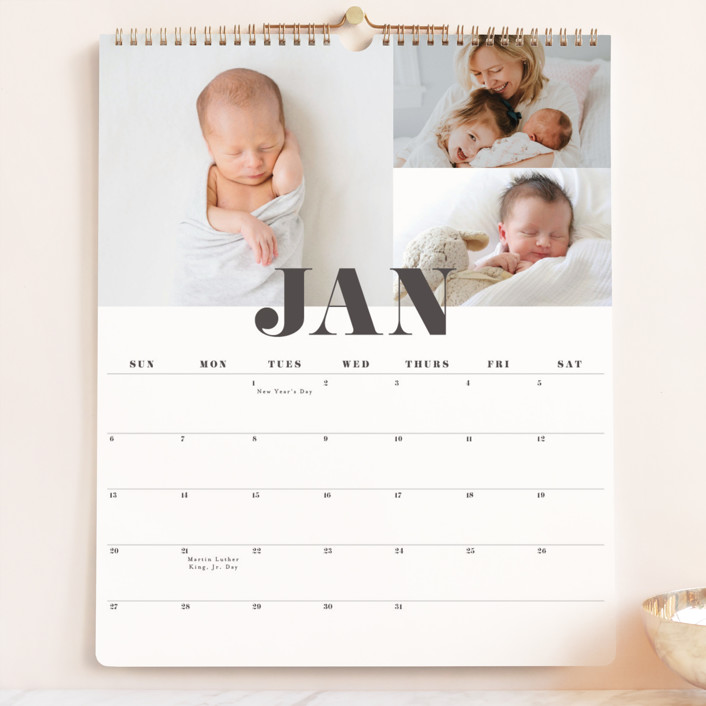
Example of a 1-Photo and 3-Photo layout
|
INTERIOR PAGE LAYOUTS
- Six different photo layouts will be offered for the interior pages of your calendar for each colorway.
1. 1-photo layout
2. 2-photo layout
3. 3-photo layout
4. 4-photo layout (version 1)
5. Another 4-photo layout (version 2)
6. A 5 or 6 photo layout
- Try to have text and design elements stay as consistent as possible between photo layouts.
- Months are stacked on top of each other in your templates and treated similar to alternate greetings for holiday designs. You may need to adjust placement and size depending on the length of the month, but please try to keep fonts and colors consistent between months.
- You should end up with24 total pages to submit(see breakdown below).
COLORWAY A
1 Front Cover
6 Interior Pages
1 Back Cover
COLORWAY B
1 Front Cover
6 Interior Pages
1 Back Cover
COLORWAY C
1 Front Cover
6 Interior Pages
1 Back Cover
TOTAL = 24 PAGES
- Reference our file submission structure here.
|
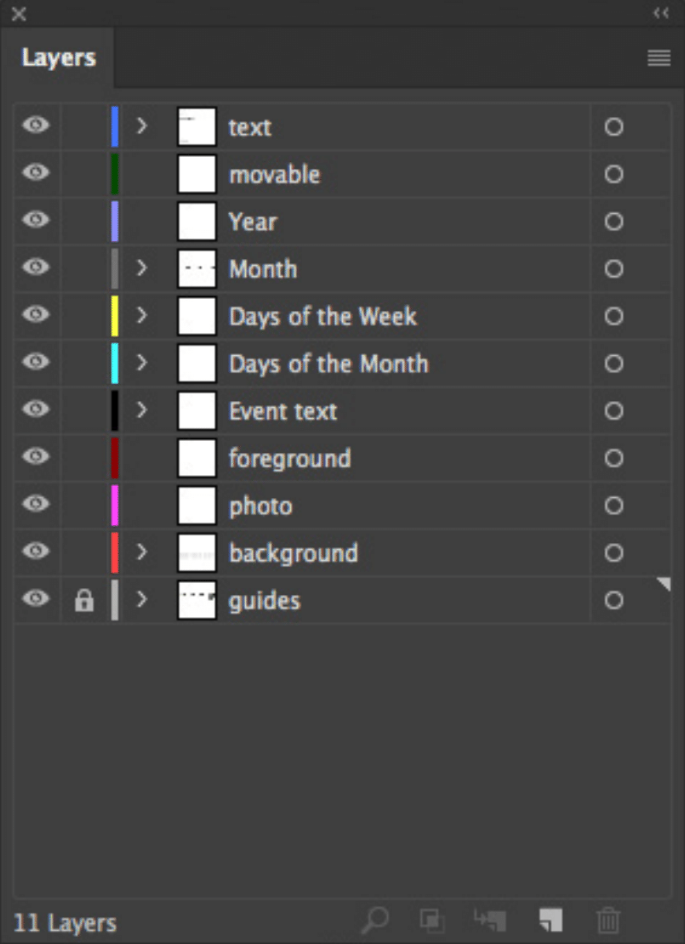 |
TEMPLATE LAYERS
- Please utilize the layers included in your templates when setting up your files. Placing elements on the correct layers ensures quicker processing and production times for your design.
- You have the option to use our Combined Templates (for Illustrator CS5 or later) or our Separated Templates(for Illustrator CS4 or earlier).
- If your design includes a year, please place this on the "Year" layer. In addition, if the year is outlined or hand-lettered, please provide additional years for the next 3 years off the artboard on this layer. This will allow our team to update your design for future years if we keep it in our assortment.
- Please ensure design/type for each month is consistent with one another. You are welcome to change font sizes between months (i.e. if longer months need to be smaller to fit in a certain space).
- Check out how this calendar design works in our customizer by clicking here.
|

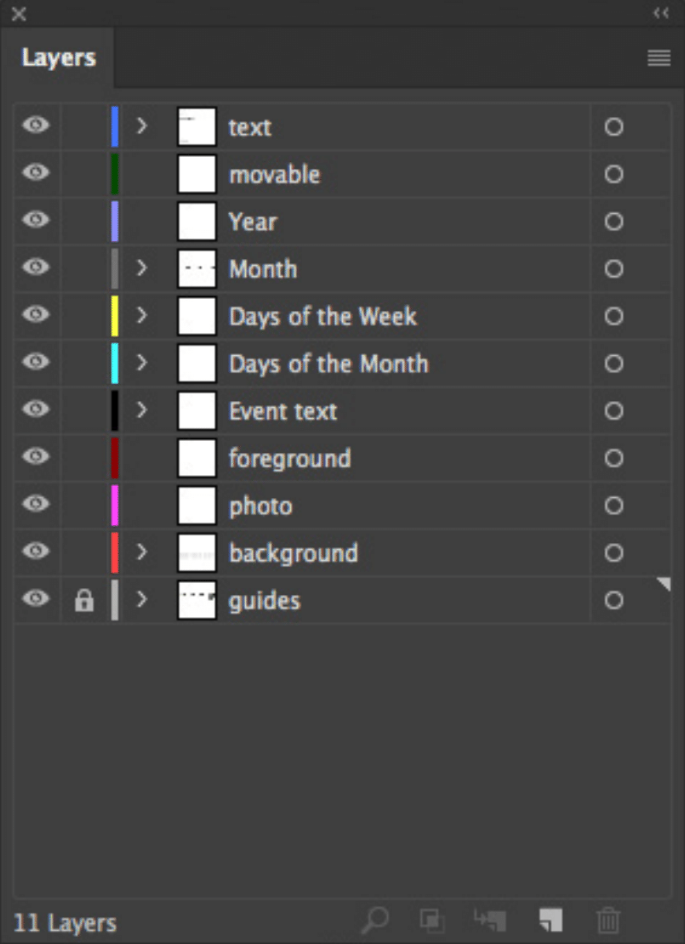



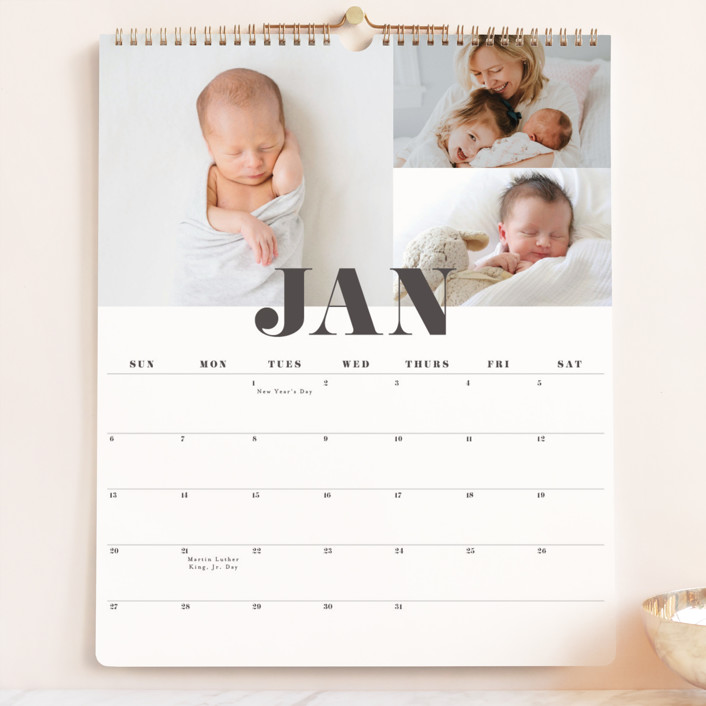
Comments
0 comments
Article is closed for comments.