If this is your first time submitting to a Minted Challenge, you’ll be asked to provide information to help create your Minted artist account. All fields on this page marked with an asterisk (*) are required.
You’ll be able to edit all of this information later through your Artist Profile (see image below for reference). Please note that you cannot change your Minted URL (username) once it’s been created, so make sure you choose one that you like!
Jump to:
- Profile Section: Designer Information
- Profile Section: Thank You Note
- Profile Section: Minted URL
- Section: Design Information
- Section: File Upload
- I submitted my design. What happens next?
- Troubleshooting
Profile Section: Designer Information
Artist Type: You can choose from Artist, Photographer, Designer, or Writer. Feel free to choose whichever suits you best—this won’t limit your ability to submit to different types of challenges in any way, and you can update it at any time.
Designer Phone Number: This is for our records and won’t be displayed publicly.
Designer Name: Some artists choose to use their full names, while others opt for brand names or pseudonyms. Feel free to have fun with this - this is the name your artist profile and submissions will be displayed under.
City: Start typing the name of your city for it to auto-populate. This will be displayed on your profile. Minted community members come from all over the world, and this will show where you’re from and can help you connect to other Minted creatives nearby.
Personal URL (optional): You can use this field to include a link to your own website, your Instagram profile, or any other media you’d like to share with the community.
Profile Picture: You must upload a profile picture to submit your work, and you can change it at any time. Your image must be sized at exactly 200 x 200 pixels to upload correctly and must be a GIF, JPEG, or PNG file type. Please use a picture of yourself—you’ll have other places to display your work and style images on your profile.
Profile Section: Thank You Note
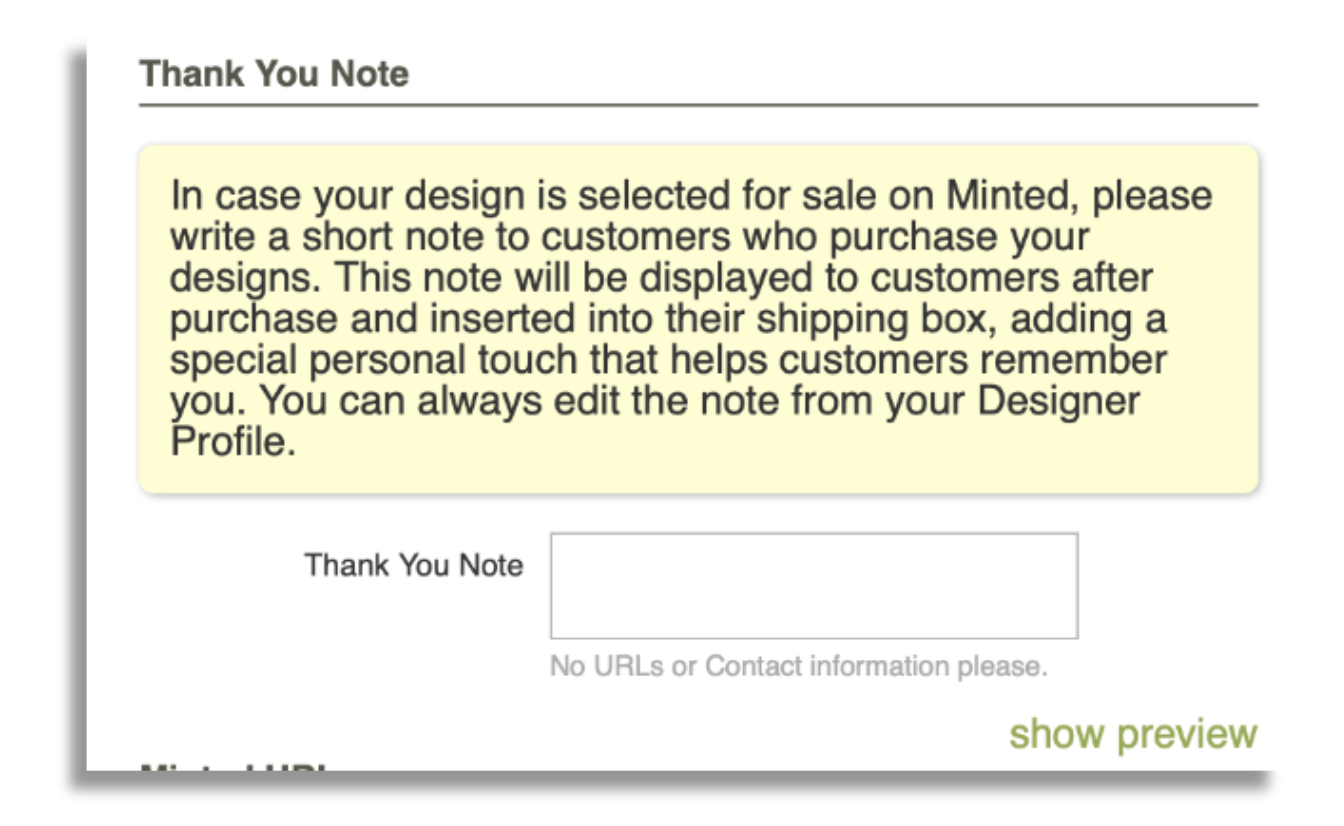
If your design is chosen as a Challenge winner, a short thank-you note will be included in every customer order of your design. You can always edit this later from your Artist Profile.
Profile Section: Minted URL
Next, you’ll be asked to create your Minted URL (your username), which will be the link to your very own Minted artist page. Please note: this is the only part of your profile that CANNOT be changed once it’s been created, so be sure to choose one you like.
If the site isn't letting you choose a URL, click here.
Section: Design Information
Most of this section is straightforward. The key point is to make sure to list the names of all fonts you used in your design.
Each challenge has unique requirements. Carefully review the challenge description PDF (found in the Challenge Kit - see image below) for each challenge to ensure you include all the necessary details.
Hidden Designs: Below the “Design Information” section, you’ll see a checkbox you can use to hide your design during the submission and critique periods of the Challenge. Note that if you check this box, other artists won’t be able to see your work during those times, so you won’t be able to participate in design polls or ask others for feedback.
Section: File Upload
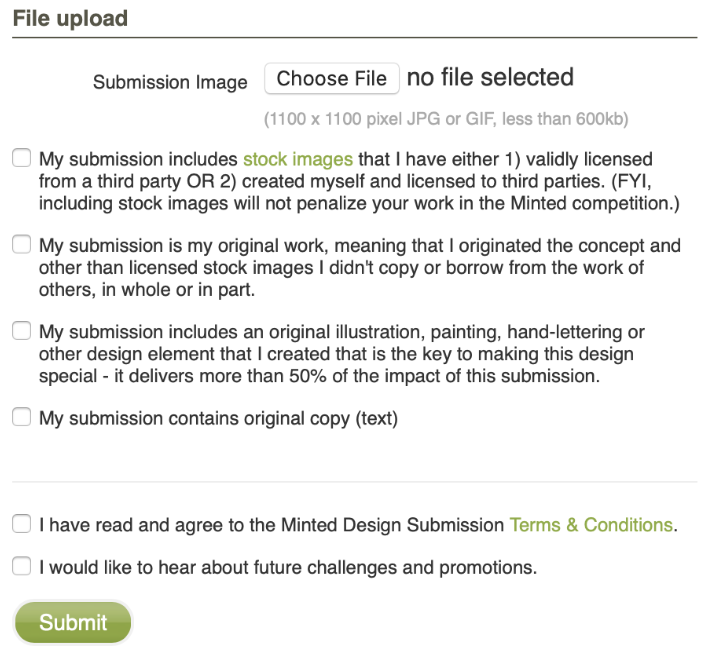
Below the “Design Information” section, you’ll see some checkboxes that should be closely reviewed before you click Submit.
Stock images: If you check this box, a text box will appear where you can add a link to the source of your stock art. Make sure you add this information for our merchandising team! More info on our stock art and third-party image policies can be found here.
File Upload: Please make sure that you are uploading your resized submission image, a JPEG file under 600kb with the longest side sized at 1100 pixels, in this section.
The moment you’ve been waiting for - it’s time to submit your work! If there are any errors when you submit, you’ll have to upload both your artist profile picture and your submission image again before you re-submit, so please double-check all of your information before you click the button.
Please also take a moment to read over the linked Terms & Conditions - there is important information on licensing that you should be aware of before you submit your work.
I submitted my design. What happens next?
Once submitted, you can edit or remove your design before the submission deadline. Following the deadline, the Critique Period begins. During this time, you can give and receive feedback from fellow Minted artists and continue to edit your work. The Voting Period immediately follows the Critique Period.
We analyze voting results to determine the Top-Rated winners. Additionally, Minted's Editorial Council reviews all submissions and voting data. They also consider further factors such as diversity of style, risk-taking, and gaps in the current assortment to help select Editors’ Picks.
We share anticipated winner announcement timelines on our Weekly Updates page. Winners are announced via email, Minted's Community Slack, and on our winners page.
Troubleshooting
If you're having trouble submitting, you'll need to re-upload both your artist profile picture and submission image before trying again. Double-check the following to avoid issues:
Artist profile picture
To upload correctly, your artist profile picture must be:
- a GIF, JPEG, or PNG file
- exactly 200 x 200 pixels in size
Submission image
Make sure you're uploading a resized submission image that's:
- a JPEG file
- under 600kb in size
- 1100 pixels at the longest side
Note: You do not need a high-resolution file for your submission. If your design is selected as a winner, we will request a hi-res, editable version of your file later.
Resizing in Adobe Illustrator:
- File menu: Go to 'Export' > 'Save for Web (Legacy)'
- Preset and quality: Choose 'JPEG High'. Adjust quality as needed, but stay under 600kb.
- Image size:
- Make sure 'Constrain Proportions' is checked.
- Set the longest side to 1100 pixels.
- Click 'Apply', then save.
Creative URL
If the site isn't letting you choose a URL, that means it’s already taken or includes an illegal character. Here's what to keep in mind:
- Your creative URL can only include letters
- Numbers and special characters (like !, ?, &, etc.) are not allowed.
Make sure you only enter the part after “www.minted.com/creative/”—do not add “www.minted.com/creative/” in the field.
For example, if you want your creative URL to be www.minted.com/creative/myartstudio, make sure you're only entering "myartstudio" (see image below).
Clear your browser's cache and cookies
If the issue is not with your creative URL, profile image, or submission image, try clearing your browser's cache and cookies. Click on the hyperlinks below for specific browser instructions on how to do so:
If you're still having trouble submitting, please email artists@minted.com. We're happy to help!

Comments
0 comments
Article is closed for comments.