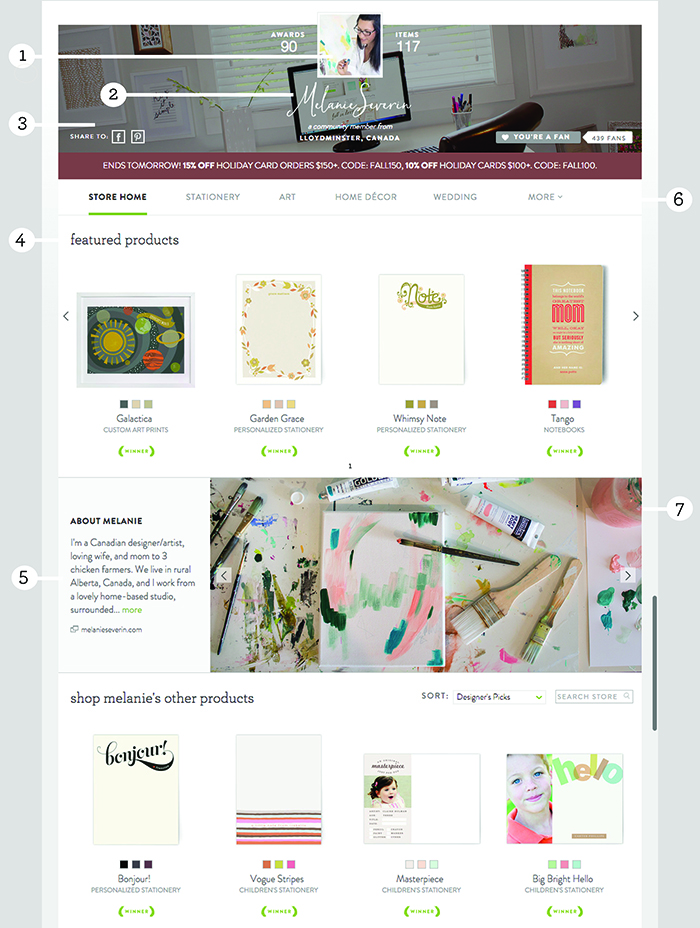
You can personalize your store by going to the store quick set up page or by uploading assets and updating the information in your artist profile. Here are the assets that will show in your store:
Your profile photo - jpg, gif, or png, at least 200 px x 200 px square
- This must be a photo of your face, not a logo. We've found that customers really like to identify with artists as a person, and photos are a quick and easy way to help with that!
Hand-written name - transparent png, (black, 415 px x 120 px; and white, 600 px x 160 px) Detailed step by step instructions for creating these files can be found in this article: What is the hand-written name and how do I prepare it?
- The white version of your hand-written name will go over your cover photo. This should be your full name, first and last.
- The black version of your hand-written name will be printed in black on the certificate of authenticity that accompanies art print orders.
Cover image - jpg, gif, or png that's 1920 px x 420 px
- Please upload a cover image that reveals your workspace, tools, or a detail or pattern from your work. We'll apply a transparent overlay on top of your image to ensure legibility of your hand-written name and artist information.
Featured products
- Choose to feature up to 12 products at the top of your store. You can change the title from “Featured Products” to “Holiday Picks” or anything else you want.
About you
- This is a short blurb about you and/or your art. This is your space!
Sections
- Create up to ten sections in your store. You can choose what products live in each section so it’s easy for consumers to discover your products.
About yourself photos - jpgs, gifs, or pngs that are 1420 px x 640 px
- Please upload up to 5 photos to give customers a behind-the-scenes look at your work space, a look at the tools and supplies you use, or a work in progress — something that tells your story as an artist.
If you have not already done so, please also fill out the artist statement. This note will be displayed to customers on the product details page of your art prints on the Minted website and on the artist card that goes out with every art print order.
Below is a screenshot of the "Edit Your Profile Page," so you can see where each of the assets need to be uploaded. For step by step instructions on editing your profile please see this article: How do I set up my Minted Profile?

Comments
0 comments
Article is closed for comments.